这篇文章将为大家详细讲解有关canvas怎么绘制钟表,小编觉得挺实用的,因此分享给大家做个参考,希望大家阅读完这篇文章后可以有所收获。
canvas如何绘制钟表的方法,分享给大家,具体如下:
效果图为
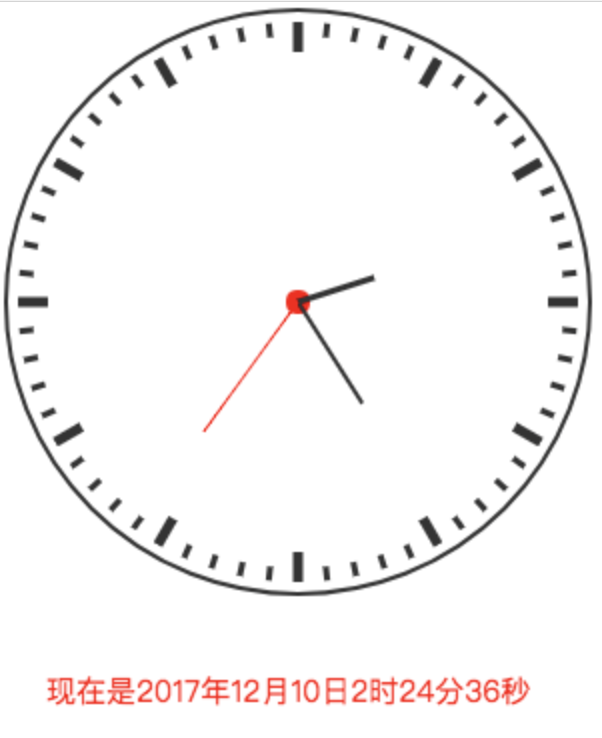
上代码:
var canvas = document.getElementById('canvas');
var ctx = canvas.getContext('2d');
var year,month,day,hour,second,minute;
// 绘制表盘
function drawClockPie(){
ctx.beginPath();
ctx.lineWidth = 2;
ctx.strokeStyle = '#333';
ctx.arc(150,150,146,0,2*Math.PI);
ctx.stroke();
ctx.closePath();
ctx.beginPath();
ctx.arc(150,150,6,0,2*Math.PI);
ctx.fillStyle = 'red';
ctx.fill();
ctx.closePath();
}
// 绘制时刻度
function drawClockHours(){
for(var i = 0,l = 12; i < 12; i++){
ctx.save();
ctx.translate(150,150);
ctx.rotate(i*1/12*2*Math.PI);
ctx.beginPath();
ctx.lineWidth = 5;
ctx.strokeStyle = '#333';
ctx.moveTo(0,-140);
ctx.lineTo(0,-125);
ctx.stroke();
ctx.closePath();
ctx.restore();
}
}
// 绘制分刻度
function drawClockMins(){
for(var i = 0,l = 60; i < 60; i++){
ctx.save();
ctx.translate(150,150);
ctx.rotate(i*1/60*2*Math.PI);
ctx.beginPath();
ctx.lineWidth = 3;
ctx.strokeStyle = '#333';
ctx.moveTo(0,-140);
ctx.lineTo(0,-133);
ctx.stroke();
ctx.closePath();
ctx.restore();
}
}
// 绘制时针
function drawHourPin(){
ctx.save();
ctx.translate(150,150);
ctx.rotate((hour*60*60+minute*60+second)/(12*60*60)*2*Math.PI);
ctx.beginPath();
ctx.strokeStyle = '#333';
ctx.lineWidth = 3;
ctx.moveTo(0,0);
ctx.lineTo(0,-40);
ctx.stroke();
ctx.closePath();
ctx.restore();
}
// 绘制分针
function drawMinPin(){
ctx.save();
ctx.translate(150,150);
ctx.rotate((minute*60+second)/(60*60)*2*Math.PI);
ctx.beginPath();
ctx.strokeStyle = '#333';
ctx.lineWidth = 2;
ctx.moveTo(0,0);
ctx.lineTo(0,-60);
ctx.stroke();
ctx.closePath();
ctx.restore();
}
// 绘制秒针
function drawSecPin(){
ctx.save();
ctx.translate(150,150);
ctx.rotate(second/60*2*Math.PI);
ctx.beginPath();
ctx.strokeStyle = 'red';
ctx.lineWidth = 1;
ctx.moveTo(0,0);
ctx.lineTo(0,-80);
ctx.stroke();
ctx.closePath();
ctx.restore();
}
// 绘制时间文字
function drawText(){
hour = hour >= 12 ? hour - 12 : hour;
var time = '现在是' + year + '年' + month +
'月' + day + '日' + hour + '时' + minute +
'分' + second + '秒';
ctx.font = '15px 黑体';
ctx.fillText(time,24,350);
}
// 获取时间
function getTimes(){
var date = new Date();
year = date.getFullYear();
month = date.getMonth() + 1;
day = date.getDate();
hour = date.getHours();
minute = date.getMinutes();
second = date.getSeconds();
}
setInterval(function(){
ctx.clearRect(0,0,600,600);
drawClockPie();
drawClockHours();
drawClockMins();
getTimes();
drawText();
drawHourPin();
drawMinPin();
drawSecPin();
},1000);注:
当然时间也可以不用这样每隔一秒就获取,直接获取一次按秒递增就行。
关于“canvas怎么绘制钟表”这篇文章就分享到这里了,希望以上内容可以对大家有一定的帮助,使各位可以学到更多知识,如果觉得文章不错,请把它分享出去让更多的人看到。
免责声明:本站发布的内容(图片、视频和文字)以原创、转载和分享为主,文章观点不代表本网站立场,如果涉及侵权请联系站长邮箱:is@yisu.com进行举报,并提供相关证据,一经查实,将立刻删除涉嫌侵权内容。