这篇文章主要介绍elasticsearch与相关插件如何安装配置最新版本,文中介绍的非常详细,具有一定的参考价值,感兴趣的小伙伴们一定要看完!
下载最新版本
https://www.elastic.co/downloads/elasticsearch
解压到: /home/eric/bigdata/ELK/elasticsearch-2.3.4
启动: cd /home/eric/bigdata/ELK/elasticsearch-2.3.4/
执行命令:bin/elasticsearch
关闭:curl -XPOST localhost:9200/_shutdown
cd /home/eric/bigdata/ELK/elasticsearch-2.3.4/bin
./plugin install mobz/elasticsearch-head
执行命令及效果如图:
bin ./plugin install mobz/elasticsearch-head -> Installing mobz/elasticsearch-head... Trying https://github.com/mobz/elasticsearch-head/archive/master.zip ... Downloading ......................................................................................................................................................................................................................................................................................................................................................................................................................................................................................................................................................................................................................................................................................DONE Verifying https://github.com/mobz/elasticsearch-head/archive/master.zip checksums if available ... NOTE: Unable to verify checksum for downloaded plugin (unable to find .sha1 or .md5 file to verify) Installed head into /home/eric/bigdata/ELK/elasticsearch-2.3.4/plugins/head
浏览器敲入: http://localhost:9200/_plugin/head/
执行命令及效果如图:
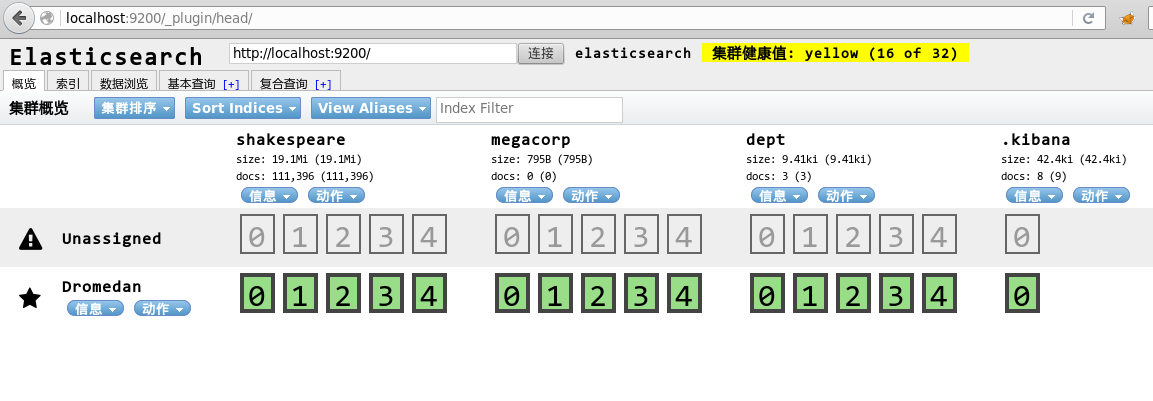
以上是“elasticsearch与相关插件如何安装配置最新版本”这篇文章的所有内容,感谢各位的阅读!希望分享的内容对大家有帮助,更多相关知识,欢迎关注亿速云行业资讯频道!
免责声明:本站发布的内容(图片、视频和文字)以原创、转载和分享为主,文章观点不代表本网站立场,如果涉及侵权请联系站长邮箱:is@yisu.com进行举报,并提供相关证据,一经查实,将立刻删除涉嫌侵权内容。