1、没有输入或输入错误的root用户密码,无法进入数据库:
# mysql -uroot -p
(1)没有输入root用户密码,直接回车:

(2)输入错误的root用户密码:
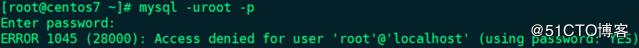
2、强制结束MySQL进程:
# yum -y install psmisc
# killall mysqld
# pkill mysqld
# ps -ef | grep mysql
# ss -tunlp | grep 3306
3、使用mysqld命令,增加--skip-grant-tables参数,跳过权限表,启动数据库:
# mysqld --defaults-file=/etc/my.cnf --user=mysql --skip-grant-tables &
# ps -ef | grep mysql
# ss -tunlp | grep 3306
4、使用mysql命令直接进入数据库,为root用户设置新的密码并刷新权限:
# mysql
mysql> use mysql;
mysql> update user set authentication_string=password('root@1234') where user='root';
mysql> flush privileges;
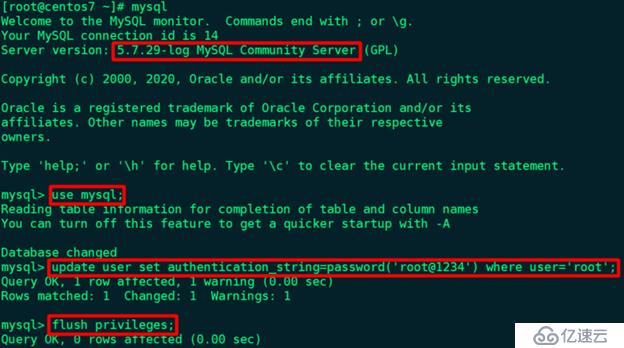
5、重启数据库:
# killall mysqld
# pkill mysqld
# ps -ef | grep mysql
# ss -tunlp | grep 3306
# systemctl start mysqld
6、输入root用户新设置的密码root@1234,进入数据库:
# mysql -uroot -p
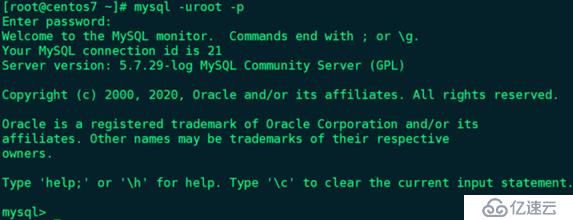
免责声明:本站发布的内容(图片、视频和文字)以原创、转载和分享为主,文章观点不代表本网站立场,如果涉及侵权请联系站长邮箱:is@yisu.com进行举报,并提供相关证据,一经查实,将立刻删除涉嫌侵权内容。