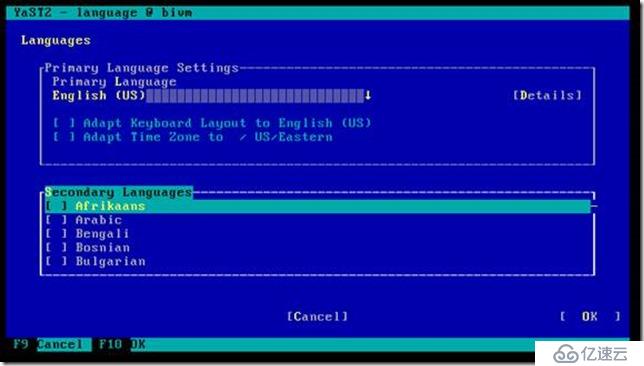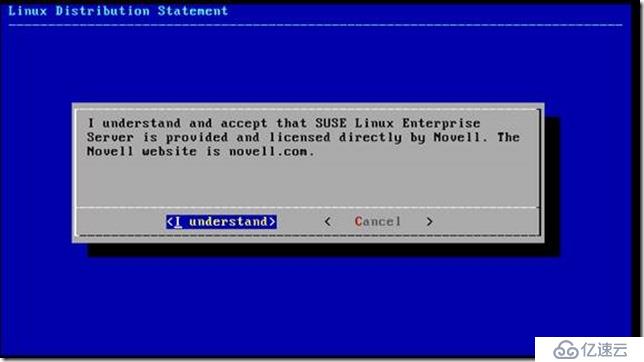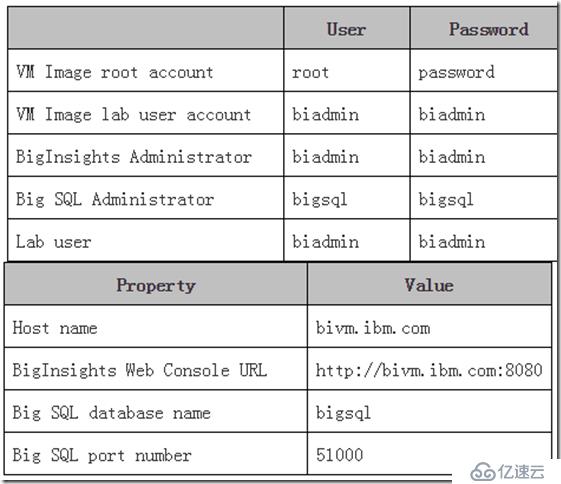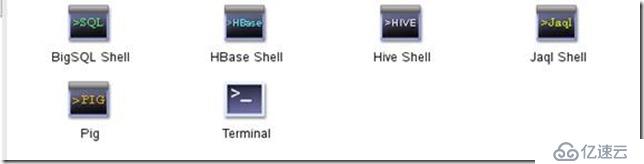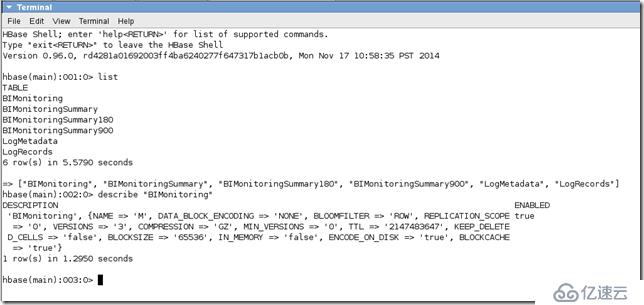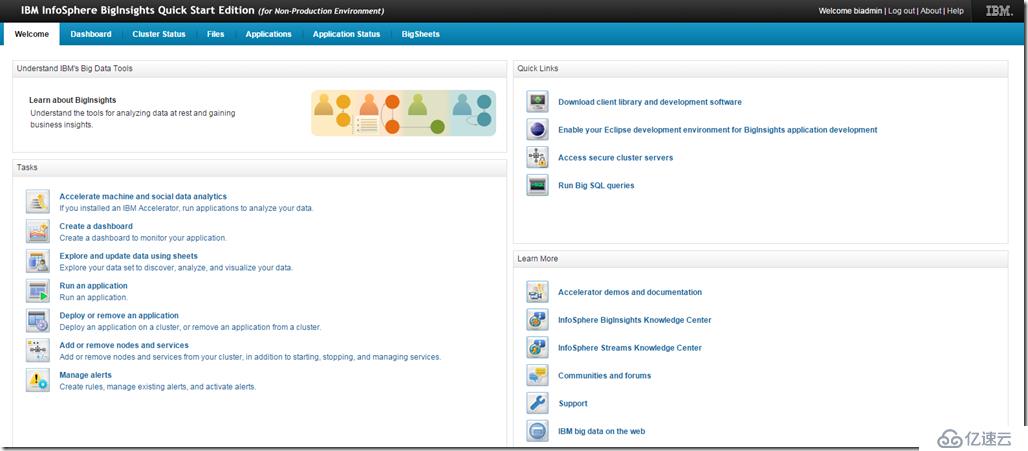biadmin@bivm:~> /opt/ibm/biginsights/bin/start-all.sh
[INFO] DeployCmdline - [ IBM InfoSphere BigInsights Quickstart Edition ]
[INFO] Progress - Start hdm
[INFO] @bivm.ibm.com - hdm started, pid 4363
[INFO] Progress - 8%
[INFO] Progress - Start zookeeper
[INFO] HdmUtil - Install configuration has changed in the system, reloading...
[INFO] @bivm.ibm.com - zookeeper started, pid 4618
[INFO] Deployer - zookeeper service started
[INFO] Progress - 17%
[INFO] Progress - Start hadoop
[INFO] @bivm.ibm.com - namenode started, pid 4829
[INFO] @bivm.ibm.com - secondarynamenode started, pid 5363
[INFO] @bivm.ibm.com - datanode started, pid 5713
[INFO] Progress - 19%
[INFO] Deployer - Waiting for Namenode to exit safe mode...
[INFO] Deployer - Waiting another 5 seconds for namenode to exit safemode. Check the namenode log for details.
[INFO] Deployer - HDFS cluster started successfully
[INFO] Progress - 20%
[INFO] Progress - 21%
[INFO] @bivm.ibm.com - jobtracker started, pid 6468
[INFO] @bivm.ibm.com - tasktracker started, pid 6888
[INFO] Progress - 25%
[INFO] Deployer - MapReduce cluster started successfully
[INFO] Progress - Start catalog
[INFO] DB2Operator - Starting DB2 Instance db2inst1 on node bivm.ibm.com. Database to be activated BIDB
[INFO] DB2Operator - DB2 node bivm.ibm.com is started with process ID 7672
[INFO] DB2Operator - Database BIDB has been activated
[INFO] Progress - 33%
[INFO] Progress - Start hbase
[INFO] Deployer - check zookeeper services, make sure zookeeper service is started before start hbase service
[INFO] @bivm.ibm.com - hbase-master(active) started
[INFO] @bivm.ibm.com - hbase-regionserver started
[INFO] Deployer - hbase service started
[INFO] Progress - 42%
[INFO] Progress - Start hive
[INFO] DB2Operator - Starting DB2 Instance db2inst1 on node bivm.ibm.com. Database to be activated BIDB
[INFO] DB2Operator - DB2 Instance db2inst1 is already running on node bivm.ibm.com with process ID 7672
[INFO] DB2Operator - Database BIDB has already been activated
[INFO] @bivm.ibm.com - hive-web-interface started, pid 10001
[INFO] @bivm.ibm.com - hive-server2 started, pid 10587
[INFO] Progress - 49%
[INFO] Progress - 50%
[INFO] Progress - Start bigsql
[INFO] Deployer - Starting Big SQL Scheduler : OK
Starting Big SQL : OK
Starting Big SQL v1 : OK (pid 17836) [INFO] @bivm.ibm.com - scheduler started
[INFO] @bivm.ibm.com - bigsql-server started
[INFO] @bivm.ibm.com - bigsql-server-v1 started, pid 17836
[INFO] Deployer - FMP pids file written
[INFO] Progress - 58%
[INFO] Progress - Start oozie
[INFO] Deployer - Run oozie command as:oozie
[INFO] @bivm.ibm.com - oozie started, pid 19082
[INFO] Progress - 67%
[INFO] Progress - Start console
[INFO] Deployer - starting pigserver, logging to /var/ibm/biginsights/sheets/logs/bigsheets-console-pigserver.out
[INFO] Deployer - Server waslp-server is not running.
[INFO] Deployer - Starting server waslp-server.
[INFO] Deployer - Server waslp-server started with process ID 19488.
[INFO] Deployer - BigInsights Management Console started, pid 19488
[INFO] Progress - 75%
[INFO] Progress - Start httpfs
[INFO] @bivm.ibm.com - httpfs-server started, pid 19975
[INFO] Deployer - httpfs service started
[INFO] Progress - 83%
[INFO] Progress - Start monitoring
[INFO] Deployer - Start monitoring...
[INFO] Deployer - Starting monitoring agent on bivm.ibm.com as user monitoring
[INFO] @bivm.ibm.com - monitoring started, pid 21613
[INFO] Deployer - monitoring service started
[INFO] Progress - 92%
[INFO] Progress - Start alert
[INFO] Deployer - start alert management service...
[INFO] Deployer - Server waslp-server is not running.
[INFO] Deployer - Starting server waslp-server.
[INFO] Deployer - Server waslp-server start failed. Check server logs for details.
[INFO] Progress - 100%
[INFO] DeployManager - Start; SUCCEEDED components: [hdm, zookeeper, hadoop, catalog, hbase, hive, bigsql, oozie, console, httpfs, monitoring, alert]; Consumes : 2148290ms |